Requirment
Download Firmware -----> Click Here To Download GT-S5830i firmware
Download Odin3 1.84 tool ------> Click Here To Download Odin3 1.84
Download Pit File ---------> Click Here To Download Pit File For GT-S5830i
Download Samsung USB Driver for PC -------> Click Here To Download Driver
Settings > Applications > Development > Enable USB Debugging
Installing Stock Gingerbread Firmware
Turn off you phone and boot it into Download mode: hold down the Volume Down + Volume Up buttons, then long press the Power key till the your phone’s screen turns up and you see the Download mode screen. Now follow the steps that applies your case.
Single File Installation:- If you are going to do a single file installation, launch Odin3 v3.07.exe as administrator and connect the phone to computer via USB cable.
- When the device connections is established successfully the ID:COM port at Odin 3.07 turns blue.
- Click on PDA button and select the firmware file with .tar.md5 extension.
- Do not mess with any other thing in Odin and click the “Start” button.
 | |
| Firmware တင္တာေအာင္ျမင္ရင္ ဒီလိုေလးေပၚမွာပါ |
Multi-file Installation:
- In case you choose to install a multi-file firmware, run Odin3 1.84.exe as administrator and connect your phone to PC while it is in Download mode.
- When the device is connected, the ID:COM will turn yellow.
- Make sure that “Re-Partition”, “Auto Reboot” and “F Reset Time” options are checked on Odin.
- Now click on PIT button and select the .pit file: cooperve_0623.pit
- Then click the PDA button and select the file with CODE in its name.
- Click Phone and select the file with MODEM in its name.
- Click on CSC and select the file with CSC in its name.
- Finally hit the “Start” button on Odin and let the installation finish.
Fimware မ်ားကို မိမိႏိုင္ငံအလုိက္ဒီမွာေဒါင္းႏိုင္ပါတယ္ Galaxy Ace S5830i, click here.
Note: Download mode ကို၀င္မရရင္ ဒီနည္းေလးနဲ႔၀င္ၾကည့္ပါ Battery ကုိျဖဳတ္ၿပီး ငါးစကၠန္႔ေလာက္ၾကာရင္ Vol down+Vol up+power key ကိုဖိထားရင္း ဘကၠထရီကို တပ္လုိက္ပါဒါဆို download mode ထဲတန္းေရာက္သြားပါလိမ့္မယ္။

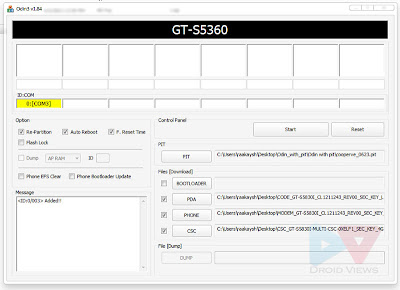














0 comments :
Post a Comment
If you like, you should be say '' Thank ''